

Welcome to my webpage, where I share my journey of setting up a homelab server to explore various hardware and software configurations. Being passionate about tinkering with hardware, I realized that a homelab server would provide me with the perfect platform to store files, run virtual machines, set up an ad blocker, and even create a cloud gaming server. Additionally, it was crucial for me to ensure remote accessibility. Through extensive research and careful consideration, I chose Proxmox as the virtualization software to serve as the backbone of my homelab server.
To achieve my goals, I opted for Proxmox, a powerful virtualization software that enabled me to create and manage multiple virtual machines on my server. With support for various virtualization technologies like KVM and LXC, Proxmox proved to be highly versatile and user-friendly. Utilizing Proxmox, I could create separate virtual machines for different purposes, ensuring their seamless coexistence without interference.
To meet the demands of virtualization, I carefully selected a second-hand desktop equipped with an i7 7700 processor and 16GB of DDR4 memory. This configuration, coupled with a 64GB SSD for the operating system and a 512GB SSD for VM storage, allowed me to run multiple virtual machines simultaneously without compromising performance. For file storage, I incorporated 2x1TB and 2x2TB HDDs in RAID 1 configuration, ensuring reliable and scalable storage capacity..
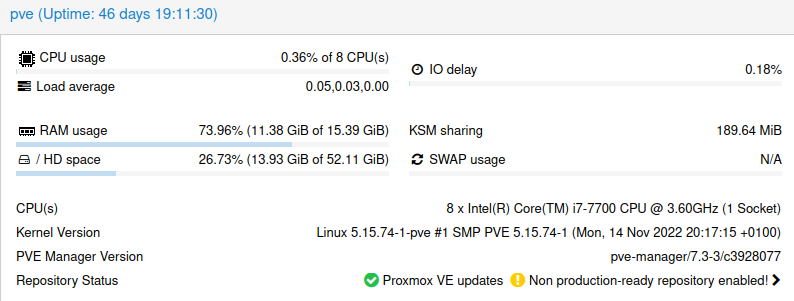
A significant motivation behind setting up a homelab server was to establish a fileserver that could accommodate a wide range of files, from vacation pictures to personal projects and old schoolwork. To manage this data effectively, I implemented the TurnKey fileserver system. This choice was driven by its efficient resource utilization, which could dynamically scale based on demand. By relying on the fileserver system, I could easily access and manage my files without relying on third-party cloud services.
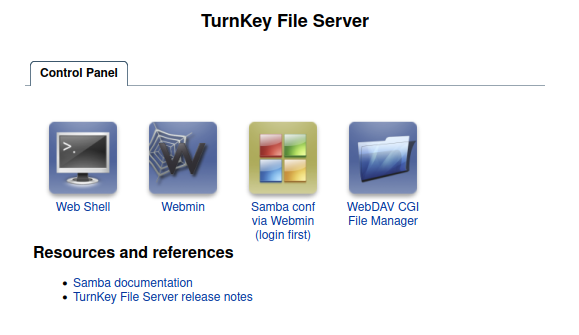
To bolster network security, I decided to incorporate an ad blocker into my homelab server setup. Pi-Hole, a well-known and user-friendly ad blocker, emerged as the ideal choice. Operating within a container, Pi-Hole efficiently blocked advertisements while minimizing resource consumption. By setting up a DNS server on connected devices, users could choose to leverage the ad blocker and enjoy an enhanced browsing experience.
To ensure seamless remote access to my network and its resources, I employed Tailscale, a reliable VPN service. Tailscale facilitated secure connections to my network from anywhere, granting me comprehensive control and management capabilities. By utilizing Tailscale, I not only achieved remote network administration but also established an exit node on my homeserver. This encrypted and redirected all my traffic, adding an extra layer of security, especially when connected to public WiFi networks.
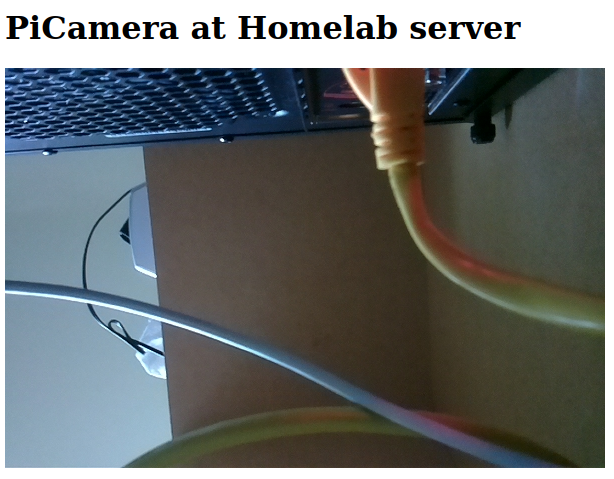
With multiple software packages running on my server, it became essential to maintain organization and easy access. To streamline these efforts, I implemented Heimdall, a user-friendly web application that served as a central dashboard for accessing various software interfaces. Heimdall provided an organized and visually pleasing layout, simplifying navigation and enabling efficient utilization of the diverse tools and services on my server.
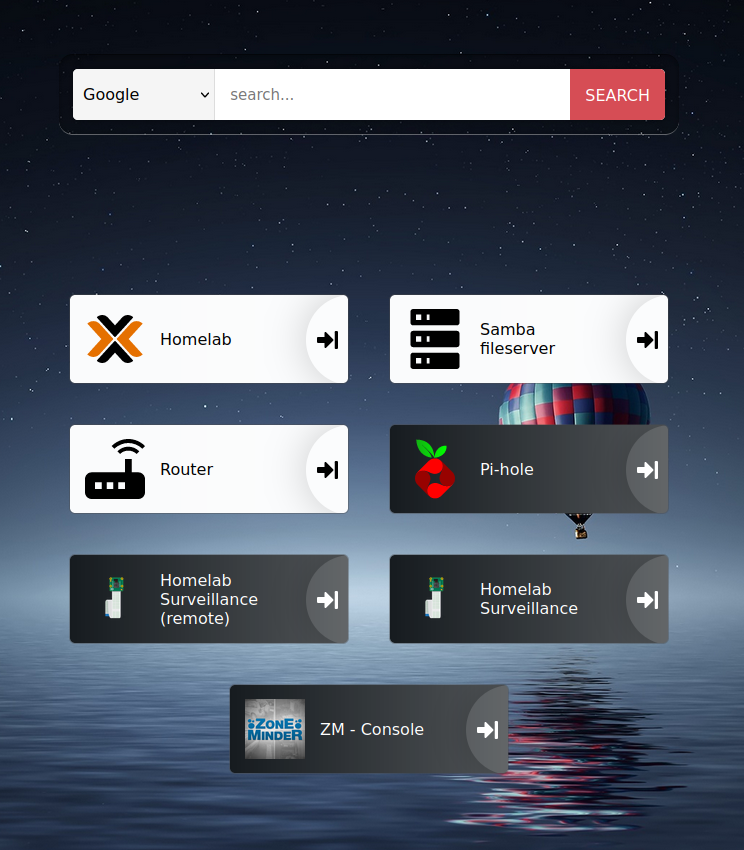
To ensure the security of my dorm room while I'm away, I devised a surveillance system using a Raspberry Pi, a Picamera, and specialized software tools. This system comprised Raspberry Pi OS, MotionEye, and ZoneMinder. The Raspberry Pi
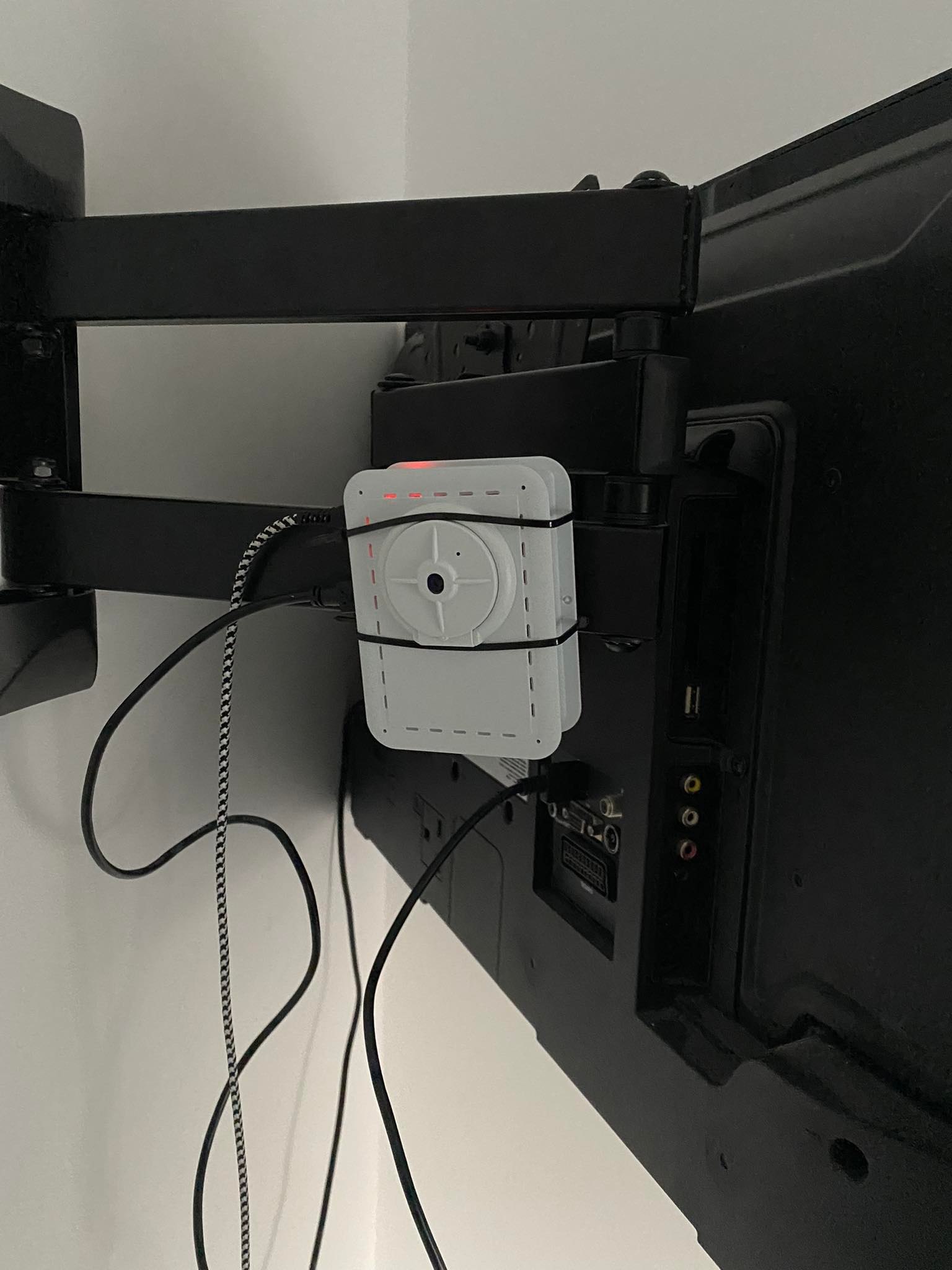
Looking ahead, I have exciting plans to enhance my current homelab server setup. Firstly, I intend to install an AMD RX580 8GB graphics card, enabling me to explore possibilities like cloud gaming and accelerated encoding. Additionally, I'm considering investing in a proper KVM solution for improved remote management. Hardware upgrades such as increasing RAM or upgrading to a newer CPU are also on the horizon. These enhancements will further optimize performance, expand capabilities, and keep my homelab server at the forefront of technological innovation.